Choosing the right Ethernet cable can be confusing. This guide will help you understand the differences between Cat5/5e, Cat6/6a, Cat7, and Cat8 cables. We’ll cover speed, bandwidth, distance, and where to use each type.
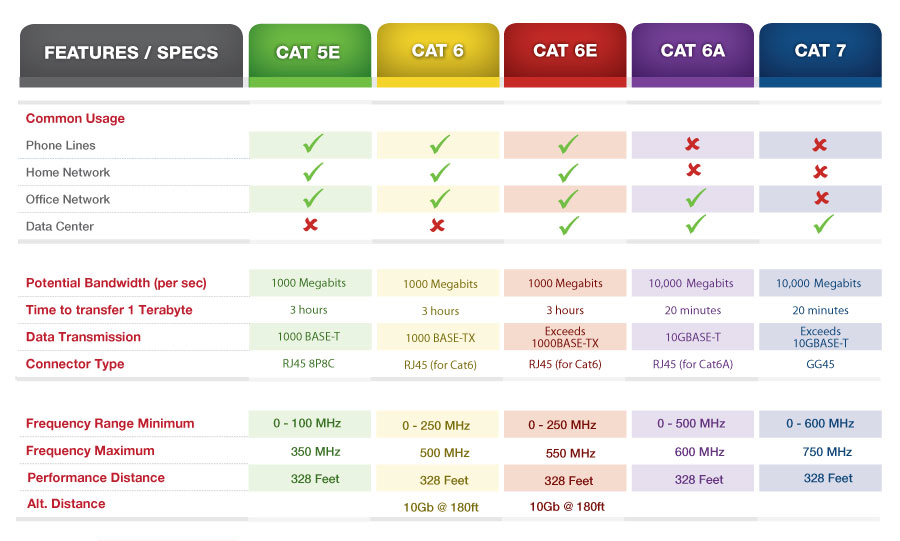
What Are Ethernet Cables?
Ethernet cables are used to connect devices in a network, like computers, routers, and switches. They help transfer data between devices. Different categories (Cat) of cables offer different speeds and performance.
Speed and Bandwidth Between Cat5/5e, Cat6/6a, Cat7, and Cat8 Cables
Here’s a quick comparison table to help you understand the differences:
| Cable Type | Speed | Bandwidth | Max Distance | Where to Use |
|---|---|---|---|---|
| Cat5 | Up to 100 Mbps | 100 MHz | 100 meters | Basic home networks (older setups) |
| Cat5e | 1 Gbps | 100 MHz | 100 meters | Home networks, small offices |
| Cat6 | 1 Gbps | 250 MHz | 100 meters | Home networks, offices, gaming |
| Cat6a | 1 Gbps to 10 Gbps | 500 MHz | 100 meters | Offices, data centers, streaming |
| Cat7 | 1 Gbps to 10 Gbps | 600 MHz | 100 meters | High-speed networks, data centers |
| Cat8 | 1 Gbps to 40 Gbps | 2000 MHz | 30 meters | Data centers, server rooms |

Cat5/5e, Cat6/6a, Cat7 and Cat8 Cable, What is the difference
Detailed Breakdown of Each Cable Type
1. Cat5 and Cat5e Cables
- Speed: Cat5 supports up to 100 Mbps, while Cat5e supports up to 1 Gbps.
- Bandwidth: Both have 100 MHz bandwidth.
- Distance: Both can work up to 100 meters.
- Where to Use: Cat5 is outdated, but Cat5e is still used in home networks and small offices.
2. Cat6 and Cat6a Cables
- Speed: Cat6 supports up to 1 Gbps, while Cat6a supports up to 10 Gbps.
- Bandwidth: Cat6 has 250 MHz, and Cat6a has 500 MHz.
- Distance: Both can work up to 100 meters.
- Where to Use: Cat6 is great for gaming and streaming. Cat6a is better for offices and data centers.
3. Cat7 Cables
- Speed: Up to 10 Gbps.
- Bandwidth: 600 MHz.
- Distance: Up to 100 meters.
- Where to Use: Ideal for high-speed networks and data centers. It has better shielding to reduce interference.
4. Cat8 Cables
- Speed: Up to 40 Gbps.
- Bandwidth: 2000 MHz.
- Distance: Up to 30 meters.
- Where to Use: Best for data centers and server rooms where high speed is needed over short distances.
Which Cable Should You Choose?
- For Home Use: Cat5e or Cat6 is usually enough.
- For Gaming or Streaming: Cat6 or Cat6a is better.
- For Offices or Data Centers: Cat6a, Cat7, or Cat8 is recommended.
Tips for Choosing the Right Cable
- Check Your Needs: Think about the speed and bandwidth you need.
- Consider Distance: Make sure the cable can cover the distance between devices.
- Future-Proofing: If you want to prepare for future upgrades, choose a higher category like Cat6a or Cat7.
Conclusion
Choosing the right Ethernet cable depends on your needs. Cat5e is good for basic use, while Cat6a and Cat7 are better for faster speeds. Cat8 is for professional use in data centers. Use the table above to compare and pick the best cable for your network.